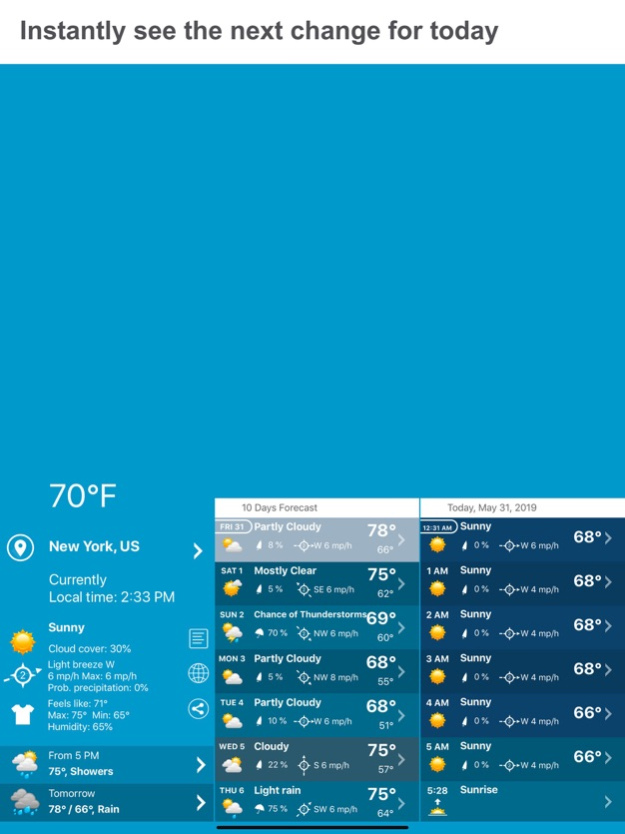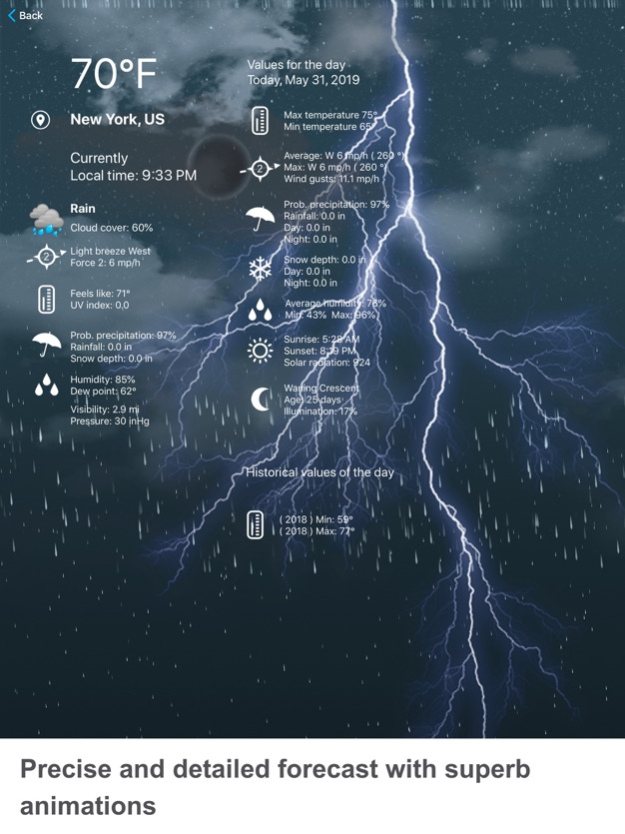Weather XL PRO 1.98
Continue to app
Free Version
Publisher Description
This is simply the best weather app for your region... and the rest of the world. Get it NOW, free!
- Gorgeous and realistic animations of weather conditions
- See at a glance the next weather condition change
- Great Widget !
- Apple Watch !
- Updated continuously
- Accurate hourly forecasts for the next 10 days
- Fast, beautiful and simple to use
- Detailed forecasts on rain, ice, snow, fog, wind, storm, dew point, UV index, humidity, pressure
- Highest and lowest historical values
- Satellite and radar map animations
- Optimized for both phones and tablets
And it’s all free.
Try it now !
Cities: New York, Los Angeles, Chicago, Houston, Philadelphia, Phoenix, San Antonio, San Diego, Dallas, San Jose, Austin and all the others around the world!
Continued use of GPS running in the background can dramatically decrease battery life.
Also includes weather for the world including the following countries & languages :
- Времето: България
- طقس
- آب و هوا : ایران
- מזג אוויר: ישראל
- Prognoza: Hrvatska
- Погода: Україна
- Pogoda: Polska
- Počasie
- Vreme Slovenija
- Počasí
- Време Србија
- Meteo Romania
- Ilm: Eesti
- Panahon: Pilipinas
- Időjárás
- Cuaca Indonesia
- Laikapstākļi Latvija
- Orai: Lietuva
Aug 26, 2022
Version 1.98
- small bug fixes
About Weather XL PRO
Weather XL PRO is a free app for iOS published in the Astronomy list of apps, part of Home & Hobby.
The company that develops Weather XL PRO is exovoid sarl. The latest version released by its developer is 1.98.
To install Weather XL PRO on your iOS device, just click the green Continue To App button above to start the installation process. The app is listed on our website since 2022-08-26 and was downloaded 34 times. We have already checked if the download link is safe, however for your own protection we recommend that you scan the downloaded app with your antivirus. Your antivirus may detect the Weather XL PRO as malware if the download link is broken.
How to install Weather XL PRO on your iOS device:
- Click on the Continue To App button on our website. This will redirect you to the App Store.
- Once the Weather XL PRO is shown in the iTunes listing of your iOS device, you can start its download and installation. Tap on the GET button to the right of the app to start downloading it.
- If you are not logged-in the iOS appstore app, you'll be prompted for your your Apple ID and/or password.
- After Weather XL PRO is downloaded, you'll see an INSTALL button to the right. Tap on it to start the actual installation of the iOS app.
- Once installation is finished you can tap on the OPEN button to start it. Its icon will also be added to your device home screen.